Valorant will be the most-played first-person shooter game in e-sports. While a lot of people play the game and try to get to Radiant, only a few are successful. You will need to set up your game with the best Valorant settings and practice for hours and hours if you want to get good at this game. We talk about the best setting for your mouse and graphics for Valorant and also show you what the best players use.
Valorant Mouse Settings
Mouse options are all the things that affect how sensitive the mouse is. Mouse options are often unique and depend on what you like. Valorant checks the sensitivity of your mouse using both the DPI and eDPI settings on your computer mouse and the sensitivity that you can change in-game.
Most of the time, beginners should start with a more sensitive mouse, since they will only need to move their wrists to play Valorant. If you are an experienced player and have a wide mousepad, you should start lowering the sensitivity of your mouse. Less sensitivity on the mouse will let you get more accurate and steady shots.
Beginner:
DPI: 1000
eDPI: 300
Polling Rate: 500
In-game Sensitivity: 1.5
Scoped Sensitivity: 2
Windows Sensitivity: 6
Advanced
DPI: 600
eDPI: 300
Polling Rate: 1000
In-game Sensitivity: 0.5
Scoped Sensitivity: 1.2
Windows Sensitivity: 6
Best Valorant Crosshair Settings

There are many crosshair settings on Valorant, but you only need to change a few of them. New Valorant players should turn on Movement and Firing errors because they show how effective a gun is while moving and spraying. But these options can also be a bit distracting during a gunfight. Movement and firing errors should not be shown to players who already know how accurate their gun is at different times.
Valorant Key Bindings
Most players will use the usual key bindings, but you can change them if you want to. You can move around better while using powers if you bind them to side mouse buttons, but it might feel weird at first.
We’re not going to share any key bindings because what works best for you is mostly a matter of taste. It depends on whether you use wrist or arm aim and where you put your computer.
Read More: World of Warcraft Ranking Guide– Everything You Need to Know!
Best Ways to Win in Sea of Thieves: Tips and Tricks!
IS Counter-Strike Crossplay? Check Our CS2 Cross-Platform Guide!
Best Valorant Video Settings
The best way to play is on a 144Hz computer. A higher Hz means a faster refresh rate, which makes playing games much easier. If you have a 144Hz monitor, you must make sure that the Valorant’s in-game Resolution choices match this. As far as visual quality goes, everything should be set to low. This will make your monitor’s refresh rate much faster and stop any big frame drops while you’re using it.
Tip: If you want to see the enemy’s shadow more clearly when you first hit them, turn on Cast Shadows. This video setting is very helpful when you’re inside an enemy Viper Ultimate.