It is quite obvious what the CS2 clear decals command does. It lets players remove any decals off the map that might be blocking their view in the middle of the game.
This is particularly helpful in situations where there is blood all over the wall, as certain CS2 Agent skins might obscure opponents’ vision.
However, what is the real way to utilize the CS2 clear decals commands? Now let’s examine.
CS2 Clear Decals Command: How to Use
You may use the clear decals command in any matchmaking game back in CS:GO. This meant that in online matches, you might be able to obtain a slight competitive advantage.
With the release of CS2, this was modified to be available only in friend-to-friend private matches. Although this is regrettable, it makes sense given that Valve wants to level the playing field in CS2.
Related:- Do You Know All the Nuke Callouts in CS2? A Comprehensive Guide
Nevertheless, you may still utilize the CS2 clear decals command; let’s look at how.

Activate the CS2 console command “sv_cheats 1” in your private match. The reason for this is because CS2 clear decal instructions are now protected from cheating.
“cl_removedecals” is the command to activate.
Run the program “r_csgo_render_decals false.” This is an optional command that when executed will finish the game’s disable commands.
“r_drawdecals false” is the instruction to activate.
That is how clearing decals in CS2 is simple. Though you should be aware that this is limited to private matches with friends, it’s still helpful to know.
Related:- CS2 vs. Valorant Player Count: Is Valorant Closing the Gap on Counter-Strike?
CS2 Binding Clear Decals
To get the best results, the clear decals command must be used repeatedly. Since it’s quite likely to get you killed if you enter it into your CS2 console in the middle of a game, many players opt to use a CS2 bind instead. Specifically, they can clear decals in CS2 without even thinking about it because to a movement bind. This is how you do it.

In the CS2 main menu, enable “sv_cheats 1”.
Type into the console, “bind w “+forward;r_cleardecals””. Perhaps the most effective way to use the CS2 clear decals command is to do this, which will make it such that decals are cleared each time you go forward.