Getting the Twitch Founder‘s badge is a cool way to show your support for your favorite streamer or player. It is not only very uncommon and hard to find, but people who have one can also be proud of it.
People who use Twitch often show off a lot of different badges, but the Founder’s Badge is the most sought-after and hard to get. The Twitch Founder Badge is the highest honor, especially for people who have it for bigger feeds.
What Does the Founder Badge Mean on Twitch?

In line with its name, the Founder’s Badge is a badge given by some Twitch users. It’s like other special badges in that you have to meet certain conditions to get it. After that, you can put it next to your username, along with Twitch Prime awards and other things. In contrast to other badges, the Founder’s Badge can’t be earned by anyone or on any show. Some people are lucky enough to be in this club, and many fans would love to join if they could.
If you see a Twitch Founder Badge next to your name, it means that you were one of the first ten people to support a content maker. The private club is only open to the few people who were there when a certain streamer first started.
Related: WOW Classic Hunter Leveling Guide: Take the fastest leveling class ever!
How to Get the Twitch Founders Badge?
Because of how it looks, the “Twitch 1st badge” is only available on certain channels, specifically Twitch partner channels and Twitch affiliate channels. That’s where the 1st badge can be used instead of the standard subscriber badge, but only for the first few people who ever signed up for that channel. How to Get the Twitch Founders Badge!
It’s given to the first 10 people who subscribe to a Twitch ad channel and to the first 25 people who subscribe to a Twitch partner channel. On average, 10 to 25 people can get that badge for each affiliate and partner channel. And even then, the badge can only be seen when the person is on that channel.
To put it another way, this badge is very sought after and can’t be asked for or obtained by anyone who didn’t subscribe to the station first. Not only that, but the user can’t see the channel either unless they are still subscribed. That is, the user “claimed” the Twitch 1st badge, but it will only show up as long as they are a subscriber. Do not worry, you will not lose it if you cancel your subscription. It will return as soon as you start a new membership.
📢 First!
— Twitch Support (@TwitchSupport) October 10, 2019
We know how special those who support you are. Now the founding Subscribers of your channel can rep that status with their new Founder’s Badge! The first 10 Subs for Affiliates and 25 Subs for Partners will receive this new badge.
📚: https://t.co/sZYKOnsmMU pic.twitter.com/lgkoodNrXL
Related: How to Refund Valorant Skins Step-By-Step Guide?
How to Display It?
If you have the Twitch 1st badge, it will show up immediately on the channel you have it on. In case you have one and it doesn’t show, make sure you are a paying member. Only then will it appear! Don’t worry if you want to know how to get rid of the Twitch Founder Badge.
For some reason, you may not want to use the badge even though you have one. You can turn it off in the settings by scrolling down in your profile’s security and privacy area. You’ll see a tab that says “Hide Founders Badge.” If you flip that switch, all of your Founders Badges will be hidden! Of course, you can turn them back on there too.
How to Claim a Twitch Founders Badge?
You don’t need to! If the creator still has their Twitch profile, their subscribers will be notified immediately when they become a Twitch Affiliate or Partner. As soon as a streamer moves from Affiliate to Partner, subscribers 11 through 25 are instantly notified. The badge doesn’t go to the first few subscribers after the content creator becomes an Affiliate or Partner. It goes to the first few subscribers ever, long before they were famous!
People who have removed their account since then will not get a badge, and neither will people who have been banned from the whole site by Twitch. If you received a subscription as a gift, you will be qualified as long as you choose to keep it. The badge will go to the next person in line if you don’t show up. The good news is that both normal and Amazon Prime subscriptions count toward your Twitch Founders Badge!



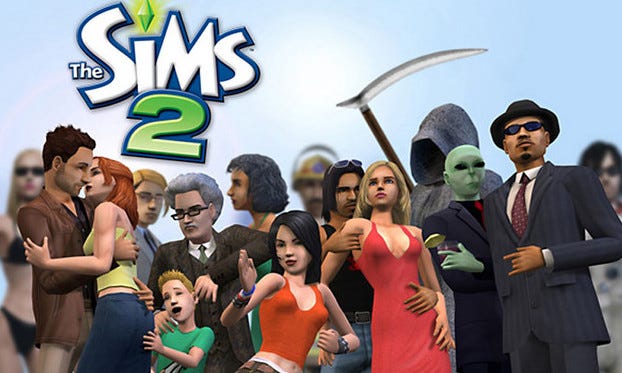
Leave a Comment