Every season of Fortnite offers new incentives to play, and the game is constantly adding new content. Players must return almost weekly to ensure they don’t miss anything because there are always fresh updates. It follows that a lot of people spend a lot of time on Fortnite.
The best players in the game likely play for absurdly long periods. But throughout four Chapters, even more casual players have probably put in a good amount of time. Neither your stats nor the amount of time you’ve spent playing the game are actively displayed by the game!
You can use various methods to determine how much time you’ve spent on Fortnite. Though they differ based on your platform, there are quite a few. Obtaining all of the data can present some challenges. However, how can you calculate how much time you’ve spent playing Fortnite?
How to See Time Spent on Fortnite
There are official methods for determining how much time is lost on Fortnite or how much time is spent on it! But, it varies according to your platform. The official ways to find out how much time you’ve spent on Fortnite are as follows:
How to Check on Pc
- Head into the Epic Games Launcher.
- Click the three dots by Fortnite in your library.
- Click on the top played.
- The popup will show how long you’ve been playing the game.

If you utilize the Epic games launcher, this should give you an estimate of how long you’ve been playing Fortnite! It will just include time spent on this launcher, but for most players, that should be sufficient. The top Fortnite players use PCs to compete in competitions. This probably indicates that it’s the platform where users spend the most time on Fortnite overall.
Ways to Verify on Ps4 and Ps5
On the PlayStation, it can be a little trickier to find out how long you’ve played Fortnite than on the PC. The PS4 has the lowest user-accessible stats of any console. Although Sony does not publish accurate statistics, one can view a less precise measurement. They occasionally also provide you with more thorough details. Here’s how things operate.
- Sony occasionally offers a “wrap-up” function.
- You can view this video to get various statistics, such as the amount of time spent on high-profile games.
- This is difficult to reach and isn’t always operational.
- Another way is to use the same procedures to verify on a PC after downloading the game. If you’ve been playing with an Epic Games Account rather than your PlayStation account, then this does indeed work.
- By going to settings, you’ve played, and then there are several days you’ve played on there, you may also locate more ambiguous days used.
- On the PS5, you can wait for a pop-up window displaying the amount of time spent on a game when you hover over it in the main menu.
While calculating your playtime on a PS4 is more challenging than on a PS5, you may still use a few other tools and services. In addition to offering additional options for the ideal Fortnite settings and a faster frame rate, the next-generation edition of Fortnite also comes with a play time extension. For PS5, it’s also a good idea to wait until their annual wrap-up to obtain a more precise figure.
How to Check on Switch
It’s really easy to check your Fortnite playtime on the Switch by just clicking on your profile in the upper left corner. You’ll be able to check how long you’ve played Fortnite down to the hour.
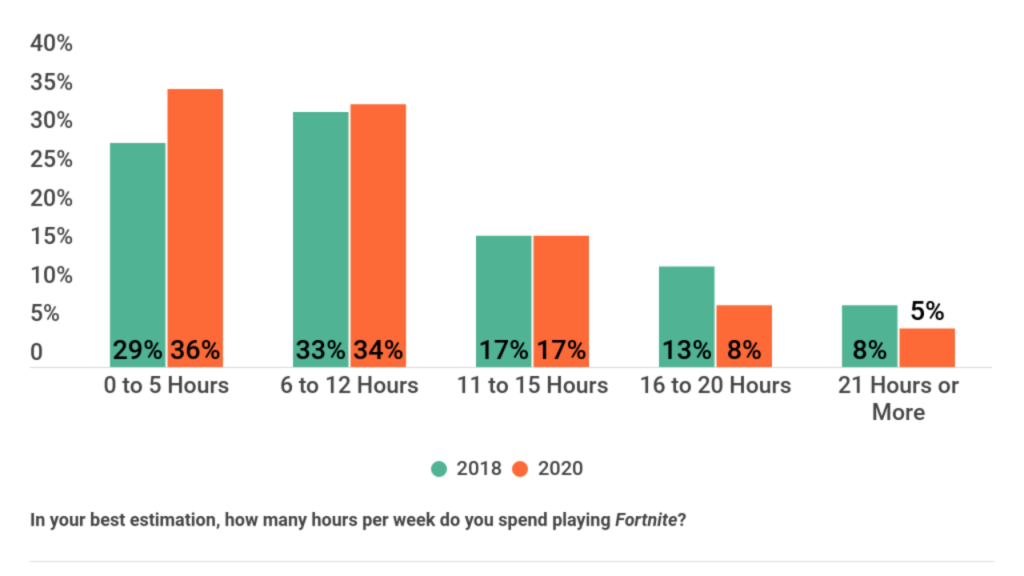
Xbox One Checking Guide
On the Xbox, it’s easier to see how much time you’ve spent playing Fortnite. All you have to do is this:
- Navigate to the Fortnite accomplishments page on your Xbox.
- After selecting Achievements, click Stats.
- You’ll be able to access your Fortnite playtime!
Other Methods to Determine How Much Time Is Spent on Fortnite
These are the authorized methods for monitoring your Fortnite gameplay. However, this might be a bit of a problem if you play on multiple platforms. Not all platforms are accurately described, and some provide no information at all. However, there is another way to look at it: a Fortnite hours tracker.
Wof.gg is a website that tracks how much time you spend playing games using technology similar to that of Fortnite trackers. It is a tracker for Fortnite hours. You can get your stats by entering your username. However, there are times when the platform acts erratically. For some users, the data is a little erratic, and for others, they just cannot access it.
Wof. gg may be useful to you, but the platform is undoubtedly not without issues! That might be your best option if you’re wondering how much time you’ve spent on Fortnite. You may be able to determine the average amount of time spent on Fortnite by looking at other players’ stats.
Of course, Wof.gg isn’t the only website that can tell you how many hours you’ve spent playing Fortnite; some of the others include dreamteam.gg, fortnitetracker.com, and fortnitestats.com.
Read More: Guide on How to Get Studded Leather Armor for Drow in Baldur’s Gate 3!
How to Create Your Steam Deck for Family Sharing
Ways to Verify the Amount of Money Spent on Fortnite

Many gamers also question how much money they’ve spent on Fortnite in addition to worrying about how much time they’ve spent there! Getting V-Bucks makes it simple to accumulate a sizable bill. Is it possible to view the amount of money you’ve spent on Fortnite?
It’s very simple to find out how much you’ve spent on Epic. Simply visit the Epic Games website, enter your login information, and view your past payments. It’s a simple method to check how much you’ve spent on Fortnite skins over time, but you’ll have to figure out the amount yourself.

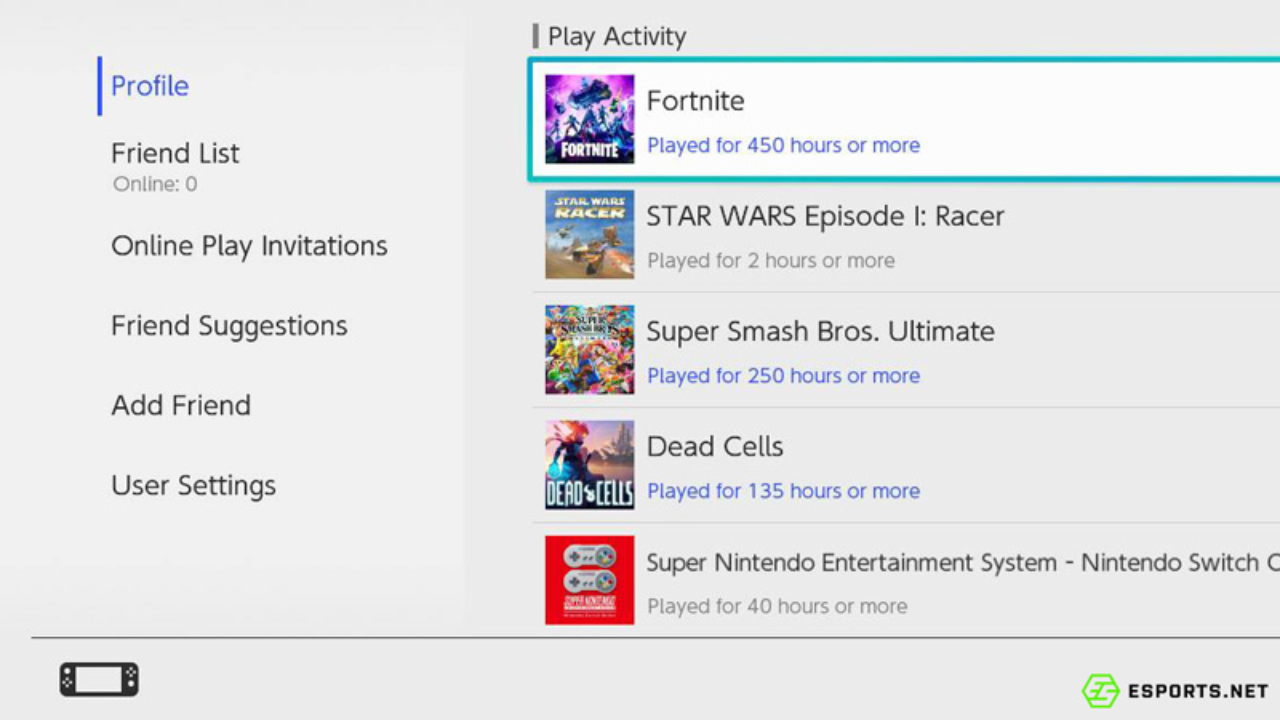





Leave a Comment