If you’re playing Valorant or League of Legends, you’ve likely come across Riot’s Vanguard anti-cheat software. Designed to keep the gaming environment fair and free from hacks, Vanguard is integral to these games.
Here’s how it works and how you can download, manage, or uninstall it.
How to Download Vanguard Anti-Cheat?
Riot’s Vanguard anti-cheat software doesn’t have a standalone download option. Instead, it installs automatically when you download and set up either Valorant or League of Legends.
If you already have these games on your computer, Vanguard should already be installed and running.
If you don’t have access to Valorant or League of Legends yet, you’ll need to install one of them to get Vanguard on your system. The software downloads as part of the installation process for either game.
Managing and Uninstalling Vanguard Anti-Cheat
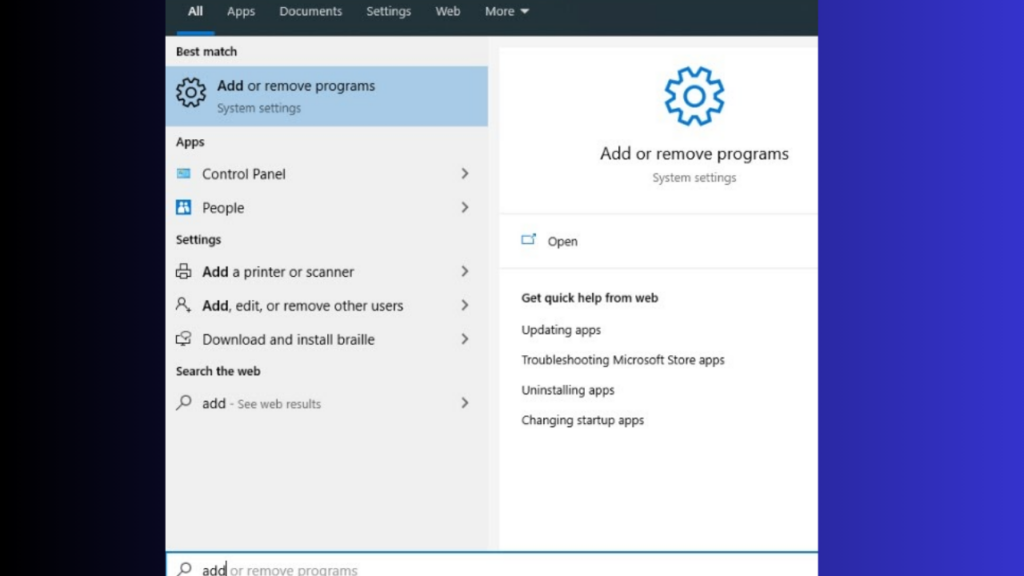
If you need to uninstall Vanguard, you can do so easily:
- Go to the Control Panel.
- Select “Uninstall a Program.”
- Find “Riot Vanguard” in the list of installed programs, click on it, and select “Uninstall.”
Riot Vanguard also places an icon in the system tray when it’s active. You can right-click the icon, go to “More,” and choose “Uninstall Vanguard” from there as well.
Related House with Flowers Quest Guide: How to Finish it in Baldur’s Gate 3?
Turning Vanguard Off
The system tray icon also allows you to temporarily turn off Vanguard. However, if you do this, you won’t be able to play Valorant or League of Legends until you restart your computer and Vanguard reactivates.
Keep in mind that turning Vanguard off may prevent certain software from running on your PC while it’s active.
Games That Use Vanguard Anti-Cheat
- League of Legends
- Valorant
- Teamfight Tactics
- 2XKO
Related Kamala Harris Map in Fortnite? Discover the Secrets and How to Join?
Summary
Vanguard anti-cheat software automatically installs with Valorant or League of Legends and doesn’t have a standalone download.
You can manage it through the Control Panel or the system tray icon. If you turn it off, you’ll need to restart your PC to access these games again.