Fortnite’s latest update has introduced two exciting free skins for players, though availability depends on how and where you play the game.
One of the new additions, the Chloe Kahele Fortnite skin, has caught players’ attention, but there’s a catch—it’s not accessible to everyone right away. Here’s everything you need to know about these new skins and how to unlock them.
Free Fortnite Skins in the Latest Update
The update added two unique free skins:
- Mr. Dappermint: A quirky skin automatically granted to players who linked their Lego and Fortnite accounts.
- Chloe Kahele: A skin requiring players to complete specific tasks, but it’s only available in certain regions and on mobile devices.
This approach of offering region-locked or platform-specific skins has left some fans frustrated, especially those without access to Fortnite’s mobile version.
How to Unlock the Free Chloe Kahele Skin?

The Chloe Kahele skin celebrates the launch of Brick Life, a new Lego-themed role-play mode in Fortnite. While the mode focuses on creativity and exploration, earning the skin doesn’t require playing exclusively in Brick Life. Here’s how you can unlock it:
- Earn XP: Accumulate XP by playing Fortnite across different modes.
- Play on Mobile: The skin is exclusively available to players using the Fortnite mobile app.
Unfortunately, this means players on PC, consoles, or non-Android devices are excluded for now. For iOS users, access to Fortnite is limited to streaming options, as the game isn’t officially available on the App Store in most regions outside the European Union.
Can You Still Get Chloe Kahele Without Mobile Access?
If you don’t have access to mobile Fortnite, you’ll have to wait. Epic Games has confirmed that the Chloe Kahele skin will eventually appear in the Item Shop, where players can purchase it using V-Bucks. While this isn’t ideal for those hoping to snag it for free, it does provide an alternative.
Related Lego Fortnite’s Brick Life: Dive Into the Epic New Game Mode!
Summary
Fortnite’s latest update has brought two free skins, but the Chloe Kahele skin is only accessible to mobile players through XP challenges.
While this exclusivity has disappointed some, Epic plans to make the skin available in the Item Shop in the future. For now, mobile players can enjoy an early chance to unlock this cosmetic as part of Fortnite’s ongoing celebration of the Brick Life mode.