Battlegrounds Mobile India (BGMI) has grown to be one of the most played games in India since its relaunch in 2023. Because you can play it with pals on your phone, its popularity has grown. That being said, if you’re wondering if BGMI can be played on a PC and what the system requirements are, the answer is below.
Can We Expect to Play BGMI On A PC BY 2024?
One way to play BGMI on a PC is to get a Chromebook. Google manufactures these laptops. Gamers can access and play games from the Google Play Store on these computers.
This is a result of the Chrome OS that these laptops employ. The basis for this OS is Linux. Apps made for Android can therefore function flawlessly on a laptop.
These laptops come with varying specs depending on their price point, with the majority having an Intel i3 processor. The Google Play Store is where users may download and install the game.

- Select “Home” by clicking the button.
- Do a Google Play Story search.
- “Battlegrounds India Mobile” should appear on the search tab.
- Select Krafton India’s initial selection.
- Press the Install button.
Related:- Can You Use Valorant Trackers on Consoles?
Using mobile emulators to play BGMI on a desktop or laptop is the second option available to users. Fans can play games on their laptops running Android OS with certain apps. Players can map different game buttons on the screen to keyboard and mouse buttons by using programs similar to these. The instructions for obtaining BGMI on a PC are provided below:
- Install the BlueStacks application on your PC first.
- Players must then log in to the Google Play Store.
- Download the app by doing a search for BGMI.
- Gamers can start BGMI and enjoy the game.
What Is Needed for A PC To Run BGMI?
To play BGMI on a PC, the following prerequisites must be met:

- Intel i5 10th Generation or higher
- Minimum 8GB RAM
- Windows 11
- Free Storage of 10 GB