If you’re a Fortnite player using a controller, there’s one term you’ve probably heard over and over—aim assist.
In 2025, this feature remains a game-changer, especially in competitive matches. But here’s the thing: most players either don’t know how it works or end up confused by terms like linear, exponential, aim slowdown, and aim pull.
This article breaks it all down in simple terms. Whether you’re a beginner or looking to improve your skills, this guide will help you understand what Aim Assist is, the settings that control it, and how you can fine-tune them for better results in Fortnite.
What is Aim Assist in Fortnite?
Aim Assist is a built-in feature in Fortnite that helps players using controllers aim more accurately. Since using thumbsticks isn’t as precise as using a mouse, Epic Games added aim assist to level the playing field between console and PC users.
But aim assist doesn’t mean the game aims for you. Instead, it slightly adjusts your aim when your crosshair is near an enemy, making it easier to stay on target.
This becomes even more important in fast-paced situations, like close-range fights or quick builds.
There are two main types of aim assist styles in Fortnite:
- Linear: Offers a raw connection between your stick movement and your crosshair. It’s fast, aggressive, and good for players with fast reflexes.
- Exponential: Feels smoother and slower. Movements start small and gradually increase. Great for players who prefer accuracy over speed.
All Fortnite Aim Assist Settings Explained
Fortnite’s controller settings can be a little overwhelming, especially with all the customization options available in 2025. Here’s a breakdown of the most important aim assist-related settings you’ll find:
1. Aim Assist Strength
This setting controls how much help the aim assist gives you. The default is usually 100%. Lowering it reduces the pull toward enemies. Most pro players leave it at 100% for maximum benefit.
2. Look Input Curve
This is where the Linear vs. Exponential setting comes in.
- Linear: Faster reaction time, but more sensitive.
- Exponential: More control, but slower reaction.
Choose what feels right based on your playstyle.
3. Look Sensitivity
This affects how fast your view moves when you turn or aim. Higher numbers give faster movement, but can reduce accuracy.
4. ADS Sensitivity (Aim Down Sight)
This setting changes how sensitive your aim is when you aim down sights (like with a sniper or AR). Lower is better for precise aiming, especially at long range.
5. Aim Assist Slow-Down
Often referred to as “aim slowdown,” this is the sticky effect when your crosshair moves over an enemy. It slows your movement just enough to keep you focused on your target.
6. Aim Pull / Target Pull
This setting slightly “pulls” your crosshair toward a target when nearby. It’s subtle but helps a lot when tracking a fast-moving player.
How to Adjust Your Aim Assist Settings in Fortnite?
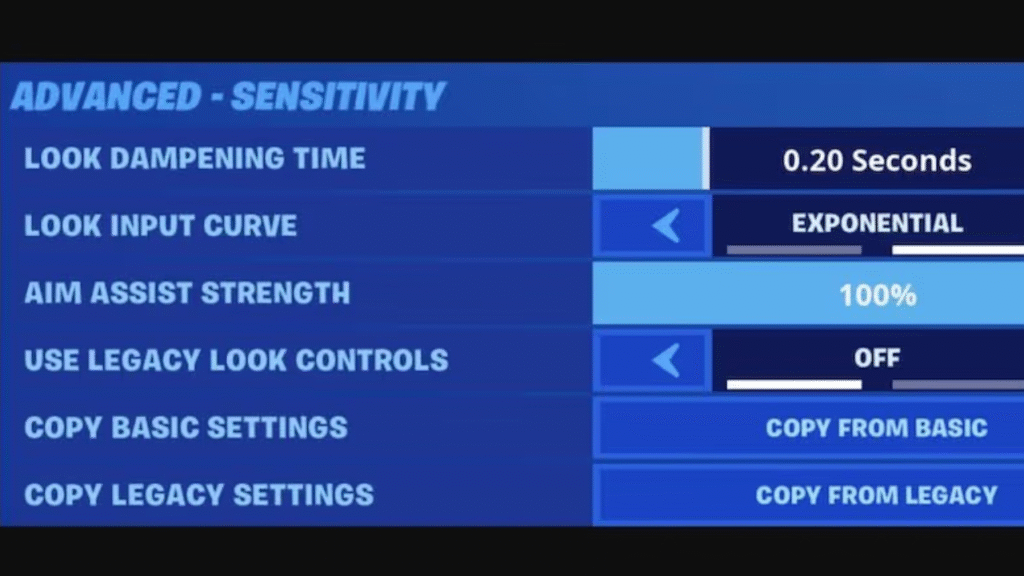
Now that you know what the settings mean, here’s how to change them:
- Go to the Settings Menu
Open Fortnite, and head to the main settings (gear icon). - Click the Controller Tab
This is where all your gamepad settings live. - Switch to Custom Preset
If you want full control, choose “Custom” instead of Standard or Builder Pro. - Adjust Input Curve
Choose between Linear and Exponential. Try both in Creative Mode to see what suits you. - Tune Sensitivities
Adjust your Look Sensitivity and ADS Sensitivity slowly—try values like 6 for look and 4 for ADS to start with. - Keep Aim Assist Strength at 100%
Unless you’re experimenting, don’t reduce this—it gives you maximum help. - Practice in Creative Mode
Use aim training maps to test your new settings before jumping into real matches. - Tweak Regularly
As your playstyle improves, you may want to increase sensitivity or even switch from Exponential to Linear.
Tips to Improve Your Aim with Aim Assist
- Stick with one setting for a few days: Don’t keep switching, or your muscle memory won’t build.
- Use Aim Trainers in Creative Mode: Practice shooting, moving bots, or objects.
- Watch Pro Controller Players: You’ll pick up good habits and see how they use settings in real time.
- Experiment During Casual Matches: Try new settings in non-ranked games to avoid losing points.
Summary
Fortnite’s aim assist in 2025 is still one of the most helpful features for controller users.
Whether you go with Linear for speed or Exponential for control, adjusting your settings to match your playstyle can give you a serious advantage. Keep your aim assist strength at 100%, tune your sensitivities slowly, and don’t forget to practice.
Mastering these settings won’t happen overnight, but with the right tweaks, you’ll feel the difference in your accuracy and wins.






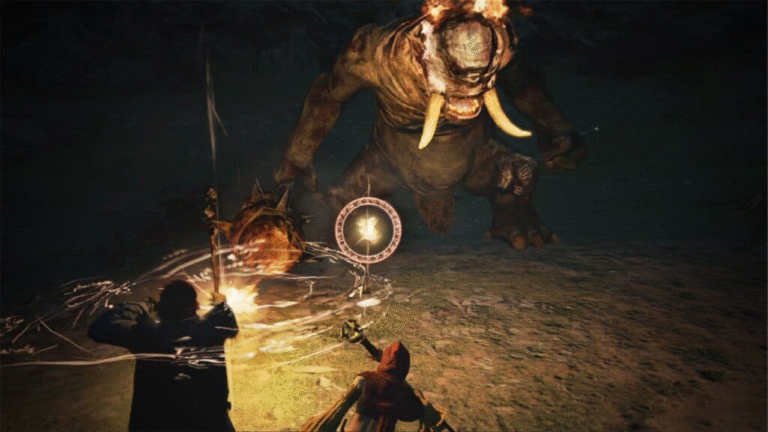
Leave a Comment