If you’ve ever wanted to try ghost hunting, Phasmophobia gives you that chance. In this spooky game, you play as a paranormal investigator, stepping into haunted locations where ghosts may lurk — and sometimes, they’re hunting you.
Armed with various ghost-hunting tools, you’ll need to complete missions and gather evidence of the supernatural. Among these tools is the Spirit Box, which lets you try communicating with ghosts, though it might initially seem tricky to use.
For new players, especially those on consoles, mastering the Spirit Box can be a little challenging. This guide will walk you through using the basic Tier 1 Spirit Box, which is an essential piece of equipment in Phasmophobia.
How to Use the Spirit Box in Phasmophobia?
The first step when entering a haunted location is to find the “ghost room.” Although other devices, like the EMF Reader, are better for detecting ghost activity, the Spirit Box is your tool for direct communication.
Start by picking up the Spirit Box from the van or switching to it from your inventory. The Tier 1 Spirit Box will display a red light when switched on, emitting a constant white noise as it scans through frequencies. Once it’s on, you can ask the ghost questions, either through text or voice chat.
Spirit Box Text Commands
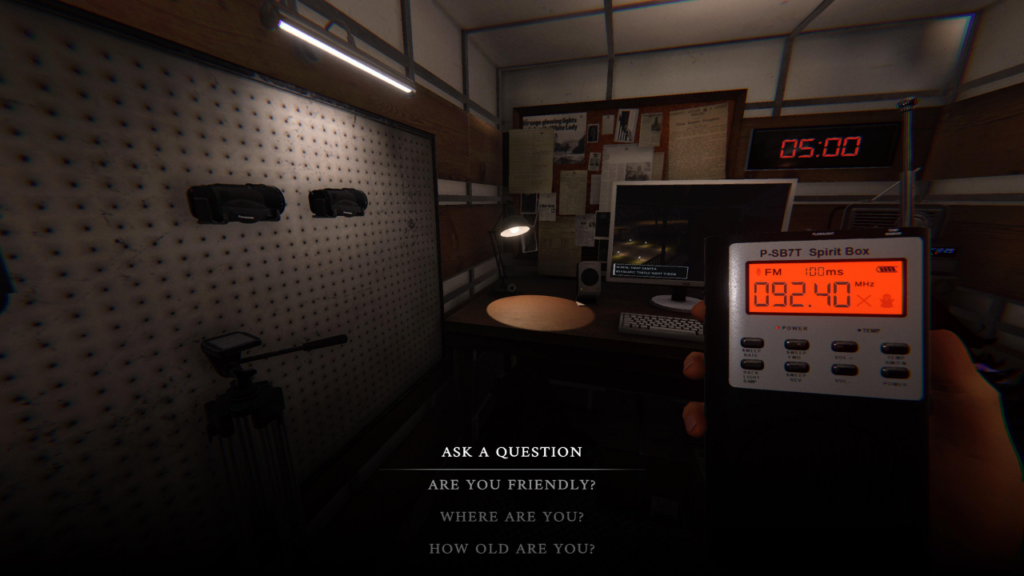
If you’re using text input, turn on the Spirit Box, then select one of the on-screen text options to communicate. Some common questions include:
- “Are you friendly?”
- “Where are you?”
- “How old are you?”
Remember, the ghost may or may not respond, and certain conditions increase your chances of success.
For example, turn off all the lights in the room and make sure you’re close to the ghost (within about three meters of the basic Spirit Box). Standing near signs of paranormal activity, like cold breath, can also help trigger a response.
Spirit Box Voice Chat
Alternatively, you can ask questions directly if you have a headset or use push-to-talk. The game recognizes questions in four categories:
- Age – e.g., “How young are you?”
- Difficulty – e.g., “Are you angry?”
- Location – e.g., “Where are you?”
- Personal – e.g., “What is your name?”
Interpreting Spirit Box Responses
The Spirit Box has an Indicator light that changes color based on the ghost’s response:
- White Flash: If the light flashes white, the ghost has responded, and you’ll hear voice-like sounds.
- Red Flash: If it flashes red, the ghost heard you but chose not to respond.
- No Response: If nothing happens, your question wasn’t registered. Ensure the Spirit Box’s left indicator bulb is white, showing it’s picking up your voice if you’re using a headset.
Related Vanguard Anti-Cheat Download: Secure Your Game in Minutes!
Summary
In Phasmophobia, the Spirit Box is a useful tool for communicating with ghosts, though it requires some practice. Whether you’re using text or voice, try asking questions in a dark room, close to the ghost, for better results.
Watch the Indicator light on the Spirit Box to interpret the ghost’s response and adjust your approach as you gather evidence.