Emulators have become a popular tool in the retro gaming community. Whether on PC, mobile, or even devices like Raspberry Pi, gamers love to play classic games through emulation.
If you’re an Android user and want to relive the PS1 era, ePSXe is one of the best emulators to help you do just that.
Setting Up ePSXe on Android
Installing the ePSXe emulator on your Android device is straightforward. However, before you begin, it’s important to note that using an emulator legally requires you to own the original PlayStation console.
Now that the legal stuff is out, let’s go through the steps to install and set up ePSXe.
Step 1: Download ePSXe from Google Play Store
- Open the Google Play Store on your Android device.
- Search for “ePSXe” in the store. The app is usually priced around $4.
- Download and install the ePSXe app to get started.
Step 2: Get the PlayStation BIOS File

To run the ePSXe emulator, you’ll need a PlayStation BIOS file. The most commonly used BIOS file for PS1 emulation is called scph1001.bin. Legally, you should only use a BIOS file if you own a PS1 console.
- If you own a PS1, you can extract the BIOS file from your console.
- Alternatively, BIOS files are available online but make sure you comply with legal regulations regarding their usage.
You’ll also need the 7Zipper app from the Google Play Store to extract the BIOS file. This will come in handy shortly.
Related How to See Your Night Market Deals in Valorant ? Step-By-Step
Step 3: Set Up the BIOS File
- Once you have downloaded the BIOS file, use the 7Zipper app to extract it.
- Open the ePSXe app on your Android device, and when prompted, select Run BIOS.
- ePSXe will search for the BIOS file on your device. Navigate to the folder where you extracted the BIOS and select scph1001.bin.
Step 4: Download PS1 Game ROMs (ISOs)
To play games on ePSXe, you’ll need PS1 game ROMs, also known as ISOs. While I won’t tell you where to find them, you’re likely already familiar with how to acquire them.
- Once you have your game ROMs, place them in a folder on your Android device.
- Open ePSXe and select Run Game. Navigate to the folder where your game files are stored.
- Choose the game you want to play, and it will load on the emulator.
Step 5: Configure Controls
After your game is running, you can either use the on-screen controls or connect an external controller via Bluetooth for a more authentic experience.
Related Top 4 Fixes for VALORANT Voice Chat Not Working!
Summary
Installing and setting up the ePSXe PS1 emulator on your Android device is a simple process. You’ll need to purchase the app from the Google Play Store, obtain a PlayStation BIOS file, and download PS1 game ROMs.
Once everything is set up, you can enjoy classic PS1 games with customizable controls. Just make sure to follow the legal guidelines regarding emulation!