If you’re serious about improving your Valorant gameplay, checking out TenZ’s settings could be your next step. Tyson “TenZ” Ngo is a well-known pro player for Sentinels, and his settings are famous for boosting performance and precision.
Let’s dive into TenZ’s Valorant settings for 2024 and see how you can use them to elevate your game.
TenZ’s Valorant Settings for 2024
Mouse Settings
- DPI: 1600
- Sensitivity: 0.14
- eDPI: 224
- ADS Sensitivity: 1
- Scope Sensitivity: 1
- Polling Rate (Hz): 1000
- Windows Sensitivity: 6
- Raw Input Buffer: On
Crosshair Settings

- Color: Cyan
- Outlines: Off
- Center Dot: Off
Inner Lines
- Show Inner Lines: On
- Opacity: 0.8
- Length: 4
- Thickness: 2
- Offset: 2
- Movement Error: Off
- Firing Error: Off
Outer Lines
- Show Outer Lines: Off
- Movement Error: Off
- Firing Error: Off
Keybinds
- Walk: L-Shift
- Crouch: L-Ctrl
- Jump: Mouse Wheel Down
- Use Object: E
- Equip Primary Weapon: 1
- Equip Secondary Weapon: 2
- Equip Melee Weapon: 3
- Equip Spike: 5
- Use/Equip Ability 1: C
- Use/Equip Ability 2: Mouse Button 4
- Use/Equip Ability 3: Mouse Button 5
- Use/Equip Ability (Ultimate): F
Map Settings
- Rotate: Rotate
- Fixed Orientation: Based on Side
- Keep Player Centered: On
- Minimap Size: 1.2
- Minimap Zoom: 0.65
- Minimap Vision Cones: On
- Show Map Region Names: Always
Video Settings
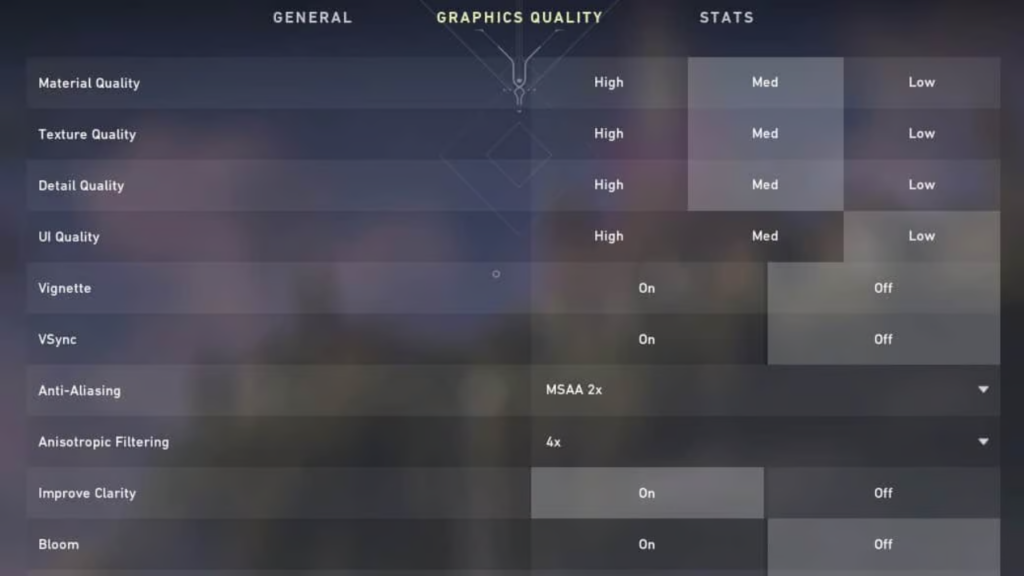
- Resolution: 1920×1080
- Aspect Ratio: 4:3
- Aspect Ratio Method: Fill
- Display Mode: Fullscreen
Graphics Quality
- Multithreaded Rendering: On
- Material Quality: Low
- Texture Quality: Low
- Detail Quality: Low
- UI Quality: Low
- Vignette: Off
- VSync: Off
- Anti-Aliasing: MSAA 4x
- Anisotropic Filtering: 4x
- Improve Clarity: Off
- Experimental Sharpening: Off
- Bloom: On
- Distortion: Off
- Cast Shadows: Off
Accessibility
- Enemy Highlight Color: Yellow (Protanopia)
Peripherals
- Monitor: ZOWIE XL2556K
- Mouse: Endgame Gear XM2we
- Mousepad: XTEN Control
- Keyboard: Wooting 60 HE
- Headset: Xtrfy H1
Related: How to Hunt Down and Use Gene Seed Like a Boss!
Why Use TenZ’s Settings?
TenZ’s settings are designed for precision and control. His low sensitivity helps with accurate aiming, while his high polling rate ensures quick response times. The crosshair settings are tailored for clear visibility, and his keybinds are optimized for fast ability usage and weapon switching.
Using TenZ’s settings as a guide, you can tweak your own setup to match your playstyle. Remember, the best settings are the ones that feel right for you. Experiment with these settings and adjust them to fit your needs for a better gaming experience.







Leave a Comment